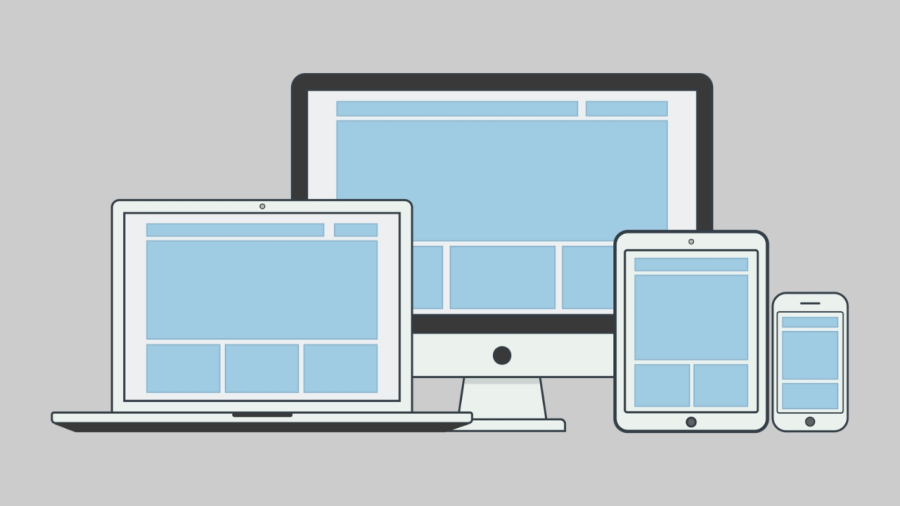A Step-by-Step Guide to Responsive Web Design
In today's digital age, having a website that looks and functions well on all devices is crucial. Whether your audience is viewing your site on a desktop, tablet, or smartphone, the user experience should be seamless. This is where responsive web design comes in. If you're looking for a "responsive web designing company," understanding the basics of responsive design can help you communicate better with professionals and ensure your website meets modern standards. In this guide, we'll walk you through the step-by-step process of creating a responsive website.
Understanding Responsive Web Design
Responsive web design (RWD) is an approach to web development that makes web pages render well on a variety of devices and window or screen sizes. It ensures that a website looks good and functions well on any device, from large desktop monitors to small mobile screens.
Key Principles of Responsive Web Design
Fluid Grids: Instead of designing layouts based on rigid pixel values, fluid grids use relative units like percentages, enabling the layout to resize proportionally.
Flexible Images: Images in a responsive web design are also flexible. They adjust to fit within the confines of their containing element without exceeding it.
Media Queries: These allow the web page to use different CSS rules based on the device's characteristics, such as its width, height, or orientation.
Step-by-Step Guide to Building a Responsive Website
Step 1: Plan Your Design
Before diving into coding, it's essential to plan your design. Consider the following:
Target Audience: Understand the devices your audience uses the most.
Content Layout: Determine the hierarchy of your content and how it will flow across different devices.
Wireframing: Create wireframes for different screen sizes to visualize how your site will look.
Step 2: Start with a Mobile-First Approach
A mobile-first approach means designing the mobile version of your website first and then scaling up to larger screens. This approach ensures that the essential content and functionalities are prioritized.
Step 3: Use Fluid Grid Layouts
Instead of fixed widths, use percentages for defining widths. This allows your layout to adapt to different screen sizes.
Step 4: Implement Flexible Images
Ensure images resize within their container using CSS. This ensures that images do not overflow their containing element, maintaining the visual integrity of your layout.
Step 5: Apply Media Queries
Media queries allow you to apply different styles depending on the screen size. This ensures that your website can adjust its layout and styling for optimal viewing on different devices.
Step 6: Test on Multiple Devices
Once your design is implemented, test it on various devices and browsers to ensure it looks and functions as expected. Use developer tools in browsers like Chrome and Firefox to simulate different screen sizes and orientations.
Step 7: Optimize Performance
A responsive design should also be optimized for performance. Consider the following:
Minimize CSS and JavaScript files: Use tools to minimize file sizes, reducing load times.
Optimize images: Compress images without losing quality to improve loading times.
Lazy load images: Load images as they come into the viewport to save bandwidth and improve loading times.
Step 8: Keep Accessibility in Mind
Ensure your website is accessible to all users, including those with disabilities. Use semantic HTML, provide alternative text for images, and ensure your site is navigable using a keyboard.
Step 9: Regularly Update and Maintain
Web technologies and user expectations are constantly evolving. Regularly update your website to ensure it remains responsive and offers a great user experience.
Conclusion
Creating a responsive website requires careful planning and execution. By following these steps, you can ensure your site looks great on any device, providing a seamless experience for all users. If you need professional assistance, consider partnering with a responsive web designing company that specializes in modern, user-friendly web design. With the right approach and expertise, you can create a website that not only meets but exceeds your audience's expectations.