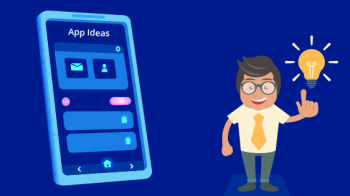A Beginner’s Guide to Mobile App Prototyping
In the rapidly evolving world of technology, mobile app development has become an essential service for businesses across industries. With the increasing demand for seamless user experiences, the role of a mobile app development company has never been more critical. One of the key steps in the mobile app development process is prototyping. This guide aims to provide beginners with a comprehensive understanding of mobile app prototyping, its importance, and how it can be effectively implemented.
What is Mobile App Prototyping?
Mobile app prototyping is the process of creating an interactive, preliminary version of a mobile application. This prototype serves as a visual and functional representation of the app, allowing developers, designers, and stakeholders to explore and evaluate the user interface (UI) and user experience (UX) before actual development begins.
Prototypes can range from simple sketches and wireframes to high-fidelity models that closely mimic the final product. The primary goal of prototyping is to identify and address potential issues early in the development process, ensuring that the final app meets user expectations and business objectives.
Why is Prototyping Important?
User-Centered Design: Prototyping puts users at the center of the design process. By creating prototypes, a mobile app development company can gather user feedback and make necessary adjustments to improve usability and functionality.
Cost-Effective: Identifying and resolving design and functionality issues during the prototyping phase is far less expensive than making changes during or after development. Prototyping helps in minimizing costly revisions and rework.
Stakeholder Alignment: Prototypes serve as a tangible representation of the app, making it easier to communicate ideas and concepts to stakeholders. This alignment ensures that everyone involved has a clear understanding of the project’s vision and goals.
Improved Collaboration: Prototyping fosters collaboration among designers, developers, and other team members. It provides a platform for discussing and refining ideas, leading to a more cohesive and well-thought-out final product.
Risk Mitigation: By validating concepts and identifying potential problems early on, prototyping reduces the risk of developing an app that fails to meet user needs or business requirements.
Steps to Create a Mobile App Prototype
Define the Objectives and Scope
Start by clearly defining the objectives of the app and the problems it aims to solve. Outline the core features and functionalities that need to be included in the prototype.
Research and Gather Inspiration
Conduct thorough research on similar apps and industry trends. Gather inspiration from successful mobile app development companies and their projects. This research will inform your design decisions and help you create a unique and effective prototype.
Sketch Initial Ideas
Begin with low-fidelity sketches or wireframes to map out the app’s layout and structure. Focus on the overall user flow and how different screens will interact with each other.
Create Wireframes
Develop detailed wireframes that represent the app’s interface. Wireframes should include placeholders for key elements such as buttons, images, and text. Tools like Sketch, Figma, and Adobe XD are popular choices for creating wireframes.
Design High-Fidelity Mockups
Once the wireframes are approved, move on to designing high-fidelity mockups. These mockups should include color schemes, typography, and other visual elements that reflect the app’s branding. Tools like InVision and Marvel are excellent for creating interactive mockups.
Build an Interactive Prototype
Use prototyping tools to create an interactive version of your mockups. This interactive prototype should simulate the app’s user experience, allowing users to navigate through different screens and perform actions. Tools like Axure, Proto.io, and Framer are commonly used for this purpose.
Gather Feedback and Iterate
Share the interactive prototype with stakeholders and potential users to gather feedback. Conduct usability testing to identify any issues or areas for improvement. Use this feedback to iterate on the design and refine the prototype.
Final Review and Approval
Once the prototype has been refined and all issues have been addressed, conduct a final review with stakeholders. Ensure that the prototype aligns with the project’s objectives and is ready for the development phase.
Best Practices for Mobile App Prototyping
Keep User Experience in Mind: Always prioritize the user experience when designing prototypes. Ensure that the app is intuitive, easy to navigate, and meets the needs of your target audience.
Focus on Core Features: Initially, focus on the core features and functionalities of the app. Avoid getting bogged down with minor details that can be addressed later.
Use Real Content: Whenever possible, use real content in your prototypes. This approach helps in understanding how the app will look and function with actual data.
Test on Real Devices: Test your prototypes on real devices to get a better understanding of how the app will perform in real-world scenarios. This testing will help identify any performance issues or design flaws.
Iterate Based on Feedback: Be open to feedback and use it to make informed design decisions. Iteration is key to creating a successful mobile app prototype.
Mobile app prototyping is an essential step in the app development process. It allows a mobile app development company to visualize and test their ideas, ensuring that the final product meets user needs and business goals. By following a structured approach to prototyping and adhering to best practices, you can create effective prototypes that pave the way for successful mobile app development. Whether you’re a seasoned developer or a beginner, mastering the art of prototyping will significantly enhance your ability to deliver high-quality mobile applications.